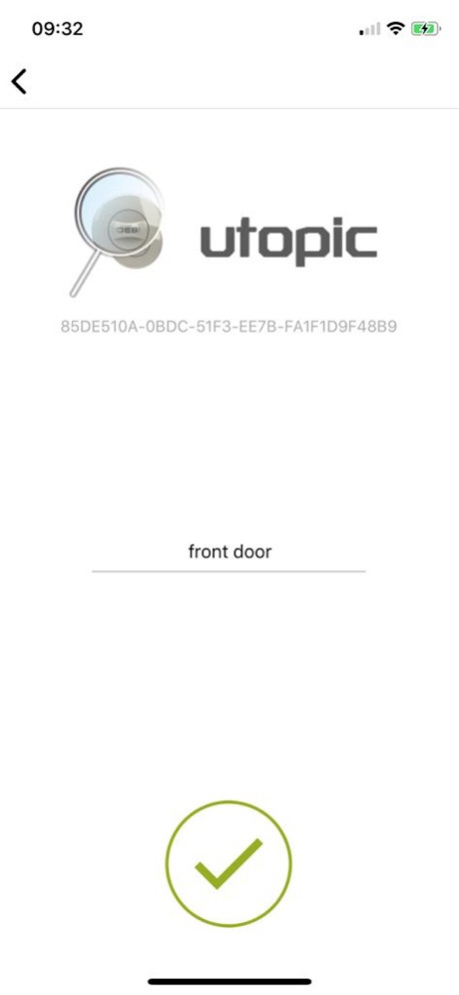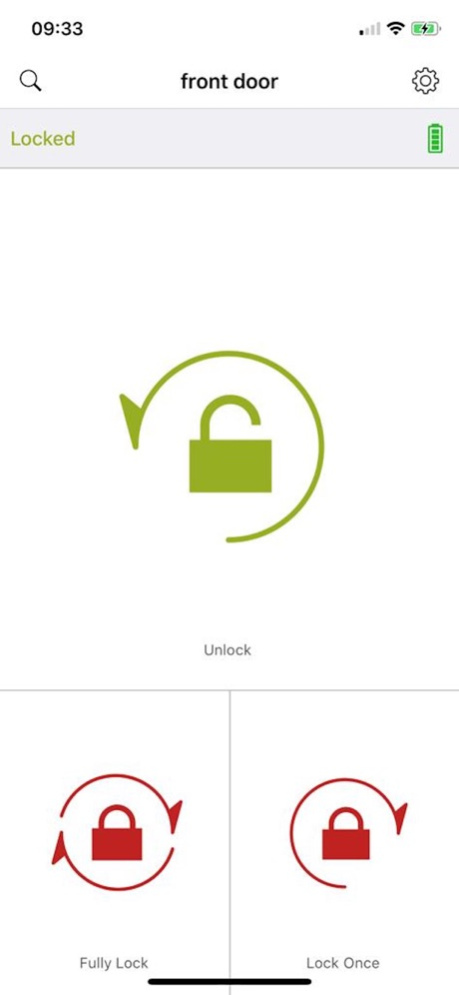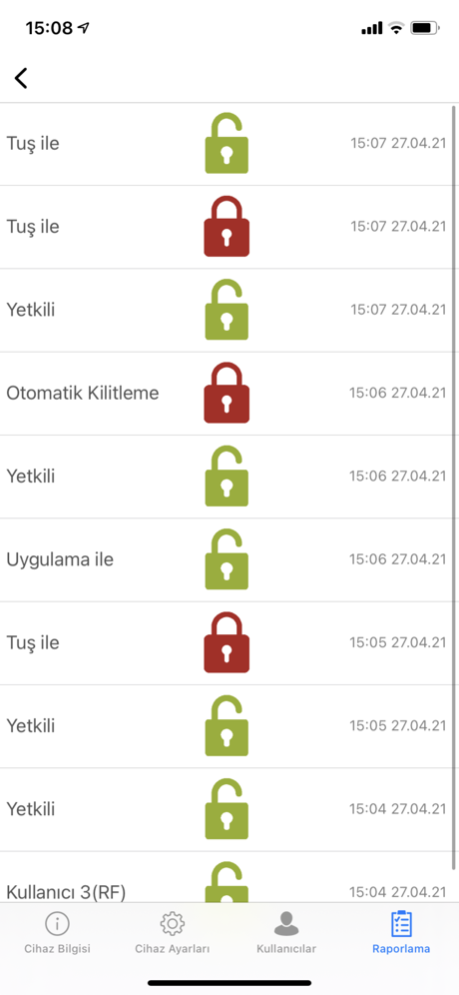Utopic Smartlock 2.6
Free Version
Publisher Description
Use mobile app or keypad for opening your door with Utopic-R.
Utopic-R Features:
- Direction adjustment with one click
- Set the number of lock turns with one click
- Creating a one-time access code to the guest without internet or bluetooth connection (for example, to be able to open the door to your guest who comes to your house even if you are not at home)
- Adjustable motor speed for different door and lock types
- Automatic locking feature each time the lock is opened (different times and lock types selection)
- With delayed locking feature, it allows you time to leave home before locking.
- Easy recharge and possibility to see the battery status through the application
- 40 different users can use lock
- Ability to grant the users who have the authority to open / close the lock for certain periods of time and to get this authorization whenever you want (for example, to allow the person who comes for cleaning on certain days only enter on that day).
- Delete the user you want from the mobile application
- Ability to report unlock / close actions date-time and by which user
- See the total number of operations on the lock
- Ability to make updates published by DESi for smart lock via bluetooth connection via mobile application
- Latch pull time adjustment for different types of locks and latch pull off feature for doors without latch.
Apr 28, 2023
Version 2.6
Bugs fixed.
About Utopic Smartlock
Utopic Smartlock is a free app for iOS published in the System Maintenance list of apps, part of System Utilities.
The company that develops Utopic Smartlock is DESI ALARM VE GUVENLIK SISTEMLERI SANAYI VE TICARET ANONIM SIRKETI. The latest version released by its developer is 2.6.
To install Utopic Smartlock on your iOS device, just click the green Continue To App button above to start the installation process. The app is listed on our website since 2023-04-28 and was downloaded 1 times. We have already checked if the download link is safe, however for your own protection we recommend that you scan the downloaded app with your antivirus. Your antivirus may detect the Utopic Smartlock as malware if the download link is broken.
How to install Utopic Smartlock on your iOS device:
- Click on the Continue To App button on our website. This will redirect you to the App Store.
- Once the Utopic Smartlock is shown in the iTunes listing of your iOS device, you can start its download and installation. Tap on the GET button to the right of the app to start downloading it.
- If you are not logged-in the iOS appstore app, you'll be prompted for your your Apple ID and/or password.
- After Utopic Smartlock is downloaded, you'll see an INSTALL button to the right. Tap on it to start the actual installation of the iOS app.
- Once installation is finished you can tap on the OPEN button to start it. Its icon will also be added to your device home screen.